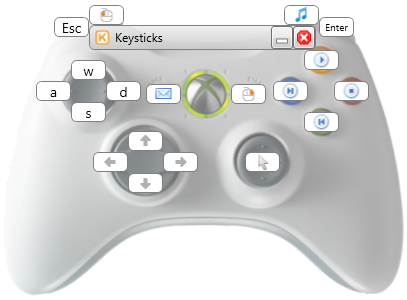Keysticks 2.14
Keysticks 2.14
With Keysticks, you can use a gamepad or joystick to control your PC. Change your music wirelessly and browse the web on your TV. Or play PC games with your controller instead of the keyboard and mouse. Download Keysticks and try it yourself.
Last update
6 Aug. 2024
| old versions
Licence
Free
OS Support
Windows
Downloads
Total: 3,807 | Last week: 5
Ranking
#30 in
Tools & Editors
Publisher
T C Brogden Limited
Screenshots of Keysticks
Keysticks Publisher's Description
Keysticks lets you control your PC with a gamepad or joystick instead of the keyboard and mouse.
You can use it to control your media player with a wireless Xbox 360 controller. You can use it to browse the web on your TV from the comfort of your sofa. You can use it to play PC games that don't fully support your controller. It's computing in comfort.
Using Keysticks with a wireless controller means you don't need to sit by your computer to use it.
How about changing the music on your laptop from across the room?
How about using your controller as a wireless slide changer for Microsoft PowerPoint?
How about connecting your computer to your TV, then using your controller to browse the web from across the room? Web browsing on your TV... without a mouse or keyboard!
Keysticks comes with ready-made profiles for controlling your computer. It includes an on-screen virtual keyboard for typing, with word prediction to save you entering every word in full, and a number of layouts to choose from. In fact, if you're unable to use a standard keyboard or mouse, you might find the alternative keyboard layouts a more comfortable option. You can use a wired controller too if you prefer.
Keysticks features a drag-and-drop profile designer so you can create your own controls quickly and easily. It's ideal if you want to create custom controls for PC games that only support keyboard and mouse. You can ditch the keyboard and play with your gamepad instead!
Download Keysticks now and try it for yourself.
You can use it to control your media player with a wireless Xbox 360 controller. You can use it to browse the web on your TV from the comfort of your sofa. You can use it to play PC games that don't fully support your controller. It's computing in comfort.
Using Keysticks with a wireless controller means you don't need to sit by your computer to use it.
How about changing the music on your laptop from across the room?
How about using your controller as a wireless slide changer for Microsoft PowerPoint?
How about connecting your computer to your TV, then using your controller to browse the web from across the room? Web browsing on your TV... without a mouse or keyboard!
Keysticks comes with ready-made profiles for controlling your computer. It includes an on-screen virtual keyboard for typing, with word prediction to save you entering every word in full, and a number of layouts to choose from. In fact, if you're unable to use a standard keyboard or mouse, you might find the alternative keyboard layouts a more comfortable option. You can use a wired controller too if you prefer.
Keysticks features a drag-and-drop profile designer so you can create your own controls quickly and easily. It's ideal if you want to create custom controls for PC games that only support keyboard and mouse. You can ditch the keyboard and play with your gamepad instead!
Download Keysticks now and try it for yourself.
Look for Similar Items by Category
Feedback
- If you need help or have a question, contact us
- Would you like to update this product info?
- Is there any feedback you would like to provide? Click here
Beta and Old versions
Popular Downloads
-
 Macromedia Flash 8
8.0
Macromedia Flash 8
8.0
-
 Kundli
4.5
Kundli
4.5
-
 Grand Auto Adventure
1.0
Grand Auto Adventure
1.0
-
 Grand Theft Auto: Vice City
1.0
Grand Theft Auto: Vice City
1.0
-
 Cool Edit Pro
2.1.3097.0
Cool Edit Pro
2.1.3097.0
-
 Cheat Engine
6.8.1
Cheat Engine
6.8.1
-
 Hill Climb Racing
1.0
Hill Climb Racing
1.0
-
 Zuma Deluxe
1.0
Zuma Deluxe
1.0
-
 Vector on PC
1.0
Vector on PC
1.0
-
 Ulead Video Studio Plus
11
Ulead Video Studio Plus
11
-
 Tom VPN
2.2.8
Tom VPN
2.2.8
-
 Minecraft
1.10.2
Minecraft
1.10.2
-
 Grand Theft Auto IV Patch...
1.0.1.0
Grand Theft Auto IV Patch...
1.0.1.0
-
 AtomTime Pro
3.1d
AtomTime Pro
3.1d
-
 Netcut
2.1.4
Netcut
2.1.4
-
 Microsoft Office 2010
Service...
Microsoft Office 2010
Service...
-
 Windows XP Service Pack 3
Build...
Windows XP Service Pack 3
Build...
- Bluetooth Device (RFCOMM Protocol... 5.1.2600.2180
-
 Age of Empires
1.0
Age of Empires
1.0
-
 Euro Truck Simulator
1.3b
Euro Truck Simulator
1.3b